Just because you can’t see each other in person doesn’t mean you need to lose contact. Follow these steps to keep in touch with your classmates and friends!
This COVID-19 situation is stressful for everyone and physical distancing has led to an increase in anxiety among students. Make sure you put in the effort. Reach out to friends and see how they’re doing. It’s important to stay connected and keep in touch now more than ever. But… how do you do that during a pandemic?
Follow Social Media

The good news is we live in a mostly digital world. So, stay up-to-date with what’s happening in your friends’ lives by keeping active on social media. Engage with their Instagram, Facebook, and Twitter posts. DM them. Create group chats and share what’s going on, even if it feels like there’s nothing new at home. Share and discuss binge-worthy Netflix shows, movie recommendations, TikTok videos, songs that get stuck in your head, and book suggestions. There’s always something to talk about.
Schedule Conversations

Sometimes scheduling a phone call or a FaceTime chat reminds us to reach out. It’s easy to fall into a pattern of watching Netflix and being lazy. But this is the time to connect with others, especially those who are going through the same things as us. School just started online, that’s worth figuring out together.
Use Apps

Apps can be a great way to virtually connect face-to-face. Try a few of these!
Yes, you might not be an employee who needs “meetings” but invite multiple friends to join your Microsoft Teams Meeting. No app download necessary! You may not see everyone all at once, but the screen rotates between who is speaking at any given moment. So, make sure you all take turns and speak up.
Although there is a time limit on this one (40 mins), it’s still an option to consider. Similar to Microsoft Teams Meeting, Zoom allows for multiple invites so you can create a group chat for all of your friends. However, Zoom requires the downloaded app to work best.
Webex also allows multiple users to join the conversation through their website. Therefore, no need to download the app! Just like Microsoft Teams Meeting, it’s free to use and has no time constraints. So, you can chat for as long as you’d like!
As long as you have the FB Messenger app, utilize its video chat option! Even though the video quality might be lower, it’s convenient and easy to use. Additionally, if you have a group chat on-the-go, you can call everyone in the chat all at once.
Know any other iPhone users? FaceTime each other! It might not be the same as being together in person, but it allows us to feel closer when we actually see one another.
Send quick snapshots of what you’re doing. It’s surprising how easy a conversation can flow with pictures and videos.
There’s always Skype. All it requires is for you is to create a free account and invite your friends to join. Once you become “friends” on Skype, you’re welcome to call each other any time—as long as the other person is online.
In the end, there are tons of ways to stay connected and keep in touch. Now that school’s started back up, discover How To Meet For Group Projects and Assignments Online!
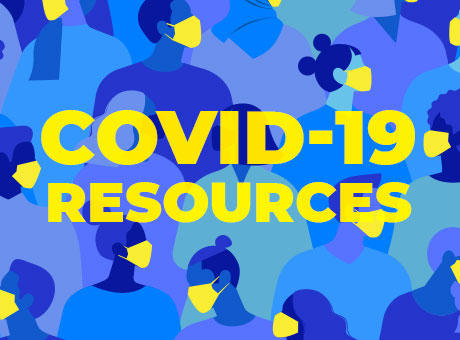
SLN is here for you
*Opinions expressed are those of the author, and not necessarily those of Student Life Network or their partners.




