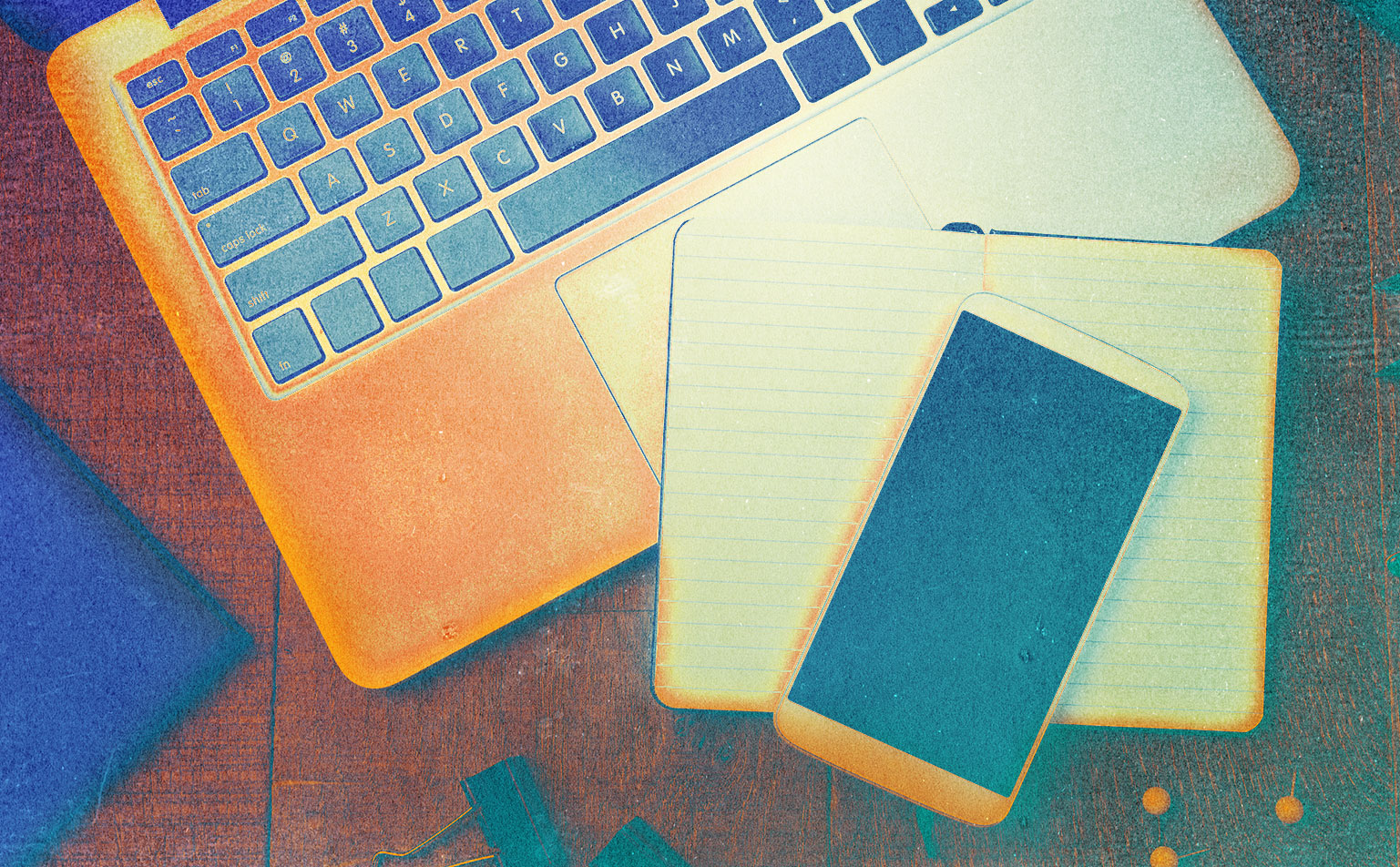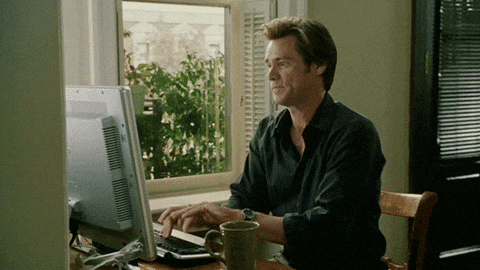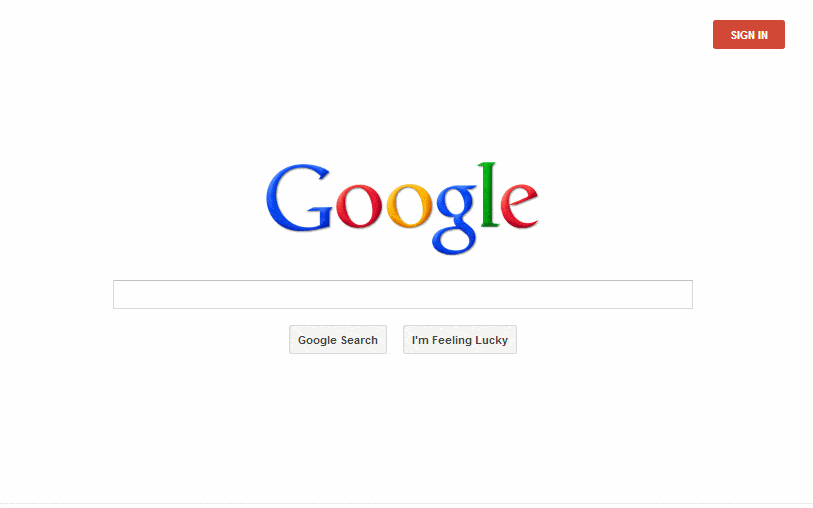Show of hands, how many of you use laptops to take notes in class? Do you need to take notes on your laptop or can you use a pen and paper? Maybe you use a voice-recording app that’s been pre-approved by your teacher/professor or you share notes with friends. Is there a real difference between these methods of taking notes?
Um, yes!
So, let’s break these down to help you examine which method is best suited for you:
Paper

Good, old-fashioned pen and paper. I prefer this method because instead of copying everything my professor says word-for-word, I can think about the information, digest it, and then write it in my own words. This process helps me remember what I am learning. And I can always transfer those notes to my computer later.
Pros:
Writing on paper provides a stronger conceptual understanding of what is being learned. While it may be a slower process, and students can’t write every single word, it forces the brain to engage in some heavy ‘mental lifting’ as research explained by Scientific American says. In doing so, students comprehend and retain information better. Overall, “those who wrote out their notes by hand had a stronger conceptual understanding and were more successful in applying and integrating the material than those who took notes with their laptops.”
Cons:
Unfortunately, using paper requires notebooks, binders, a pencil case, and way more backpack space than a laptop does. So, not only will you be doing some heavy mental lifting, but you’ll also be using your muscles to carry the extra weight in your bag.
Laptop
Laptops make typing notes easy and efficient, especially if you grew up learning to type like I did. It’s second-nature; so-much-so that I’m not even looking at the keyboard while I type this part of the article.
Pros:
A laptop carries more information for your classes and takes up less space in your bag. Organizing notes and keeping everything tidy is easy with a few clicks. Folders can be set up within another folder, using dates and subject names to make finding what you need completely painless! You can even go back and reformat or add to those notes later.
Typed notes make using websites like Quizlet trouble-free so you can jump into studying faster! Laptops also allow us to use programs such as Google Drive that make accessing files and sharing group projects simple and quick. We even gain access to PowerPoint, so we can open the lectures on our screen and take notes in the Notes Section.
Cons:
There are plenty of distractions to get lost in that affect our concentration. Having access to the internet can be a dangerous game when you’re trying to participate and learn in class.
Since typing is second-nature by now, typing notes is basically a mindless activity. This means that while you’re taking notes during a lecture, you might not be absorbing the lesson as well as you would be if you were writing on paper. Which may add difficulty in remembering the material later!
Apps
Apps can be specific to a program, which can make recording information easier. For example, Paper can make sketching on your iPhone or iPad possible. Milanote is for designers and visual thinkers. Microsoft OneNote is a general note-taking app that can be used on iOS, Android, macOS, web, and windows. Some of us prefer not to type our notes, but listen to the lecture instead, so why not try a voice-recording app? There are so many apps available!
Pros:
These apps can be useful for specific programs. They can transform the information into visuals and make collaborating on group projects or sharing notes with classmates simple. Have you ever wondered if there was an app for note sharing? There is! Microsoft’s OneNote serves its users by allowing them to share information with multiple users. Users can work together in “digital notebooks” with unique organizational formats and features that make retrieving data an effortless experience—only one of the many cool things apps can do that makes taking notes easier!
Cons:
Not all apps are the same. While one may be perfect for one program, it may not work for others. As a result, you may be required to learn the operations of multiple apps. Apps need to be updated to continue functioning properly, and sometimes there is a cost for purchasing an app that we’re uncertain will work. So, you may be taking a gamble on it.
Each method of taking notes has pros and cons.
Both the program you’re in and how you process information will determine the best approach for recording what you’re learning. So, get to it!

A $50,000 Student Prize Bundle Is Up for Grabs
*Opinions expressed are those of the author, and not necessarily those of Student Life Network or their partners.