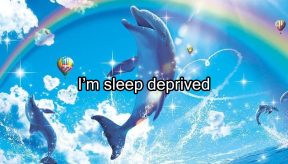+ Chance to win $1,000 from SHARP.
SHARP Electronics of Canada Ltd. offers a line of scientific & financial calculators at all price points and feature levels, ranging from 131 functions to 640 functions. Ideal for students studying general science, math, finance and statistics, biology, chemistry and physics.
In the little time you have to prove you’ve got your act together on a physics exam, you need the digital extension of your brain (aka your calculator) to be on point. There’s just no room for having it not do exactly what you need it to.
So it’s no surprise that while picking out this trusty tool, it’s easy to get overwhelmed by indecision anxiety.
What specs do I really, actually need to pay for?
Which calculator can I actually rely on?
Will I regret not getting the four-line display?
Can’t I just use my phone’s calculator app?
To answer these questions, I spent the weekend with a half-dozen upper-year civil engineering students. Their calculator needs are different from mine (I study in a business program), so I wanted to figure out which features students actually need, based on what program they study in.
Oh, and please don’t use your phone’s calculator app for school stuff. It has limited functionality, and you won’t be able to use it during an exam anyway.
What You Need It To Display
Digits: I don’t often use more than ten digits in my school-related calculations, because I study business (think: a few intro-level economics and finance classes, plus a couple soft statistics and research courses). Granted, I’m about to take a notoriously tough statistics course this fall, so that might change.
My engineer friends (who take courses like calculus and physics, with lots of long equations) tell me ten- or twelve-digit displays are enough for them.
Lines of equations: I personally wouldn’t spend a lot more money for a second line of display, since I wouldn’t use it to its full potential.
But for Nicole Lawson, a student in her second-to-last year at UWaterloo’s Civil Engineering program, “One [line] is a rough time.” She needs a more comprehensive display to see what she’s typed into her summing sidekick. Verdict: at least two-line display is a safe bet if you do anything more than semi-basic math.
D.A.L. (Advanced Direct Algebraic Logic): This is a feature that allows symbols and numbers from an equation to be entered into a calculator as they’re written on paper. So instead of wasting energy on difficult calculator operations, you can concentrate on mathematical concepts.
D.A.L. is a nice-to-have feature that comes standard on all SHARP calculators, so it’s a no-brainer requirement for both me and my friends in engineering, when we’re picking out a calculator.
WriteView™: According to Alvin Luk, Nicole’s classmate, when you’re writing out long equations it sucks to have to input something like “((((8/34)+x/(25/8)…..)).” He says that with a standard scientific calculator, which can’t display fractions and symbols the way they should appear in a mathematical formula, you’re always hoping you didn’t forget to add a bracket instead of thinking about solving the question on the exam.
Alvin specifically loves the WriteView™ function because it lets him type in fractions properly (ex. “¾” instead of “(3/4)”).
What You Need It To Do
Integrals, derivatives, three-variable equations, and matrices: If you have a system of equations, you can use the matrix functions in your calculator to solve them and save yourself time (instead of trying to do them by hand, assuming the problem you’ve been given is simple enough to solve).
I’ve personally never worked with integrals, derivatives, or complex equations, so this functionality is probably only a requirement for engineering/physics/pure math students.
Remember physical constants: In engineering and science courses, there are constants (like the speed of light and Avogadro’s number) that you need to use to find answers to exam questions. These constants can be very long numbers, so it helps to have a button you can press instead of having to type them in digit by digit.
The more of these constants your calculator has programmed into it, the more likely it is that the one you need is available for you to use.
Have memory buttons: I don’t remember ever having used more than two memory buttons on any business exam. Daniel Ben Yona, a 3B Civil student at the University of Waterloo, also can’t. (Although, granted, we’re both self-identified old-schoolers, and write all the numbers we need to remember down on paper).
Nicole, however, has recently started using memory buttons for convenience (instead of writing numbers down on paper), and she finds them really helpful.
Conversions: I’ve used these in a few of my courses, when converting volumes or masses into different units, but it’s not work I couldn’t have done by hand. It just saves me time.
And, for reference, Alvin says he likes to calculate unit conversions by hand in his engineering courses, to make sure he’s got them right.
The Calculators You’ll Probably Love, Based On What You Study
For people studying business (like me) or general math: The EL-531XGB-WH Scientific Calculator with 2 Line Display is actually what I’ve used in university up until now.
That’s because the calculator’s two-line, twelve-digit display is more than enough for me, and I never even exhaust the full capabilities it has in my intro-level economics and business courses. (Think: ten memory keys, algebraic substitution, multi-line playback, and two-variable statistics.)
Another popular option for business students is the EL-738FC calculator, in case you were curious.
For people studying sciences or stats: The EL-520XB-WH Scientific Calculator with 2 Line Display (which I will use for my advanced stats course this fall) should be more than enough. It basically has more memory than the calculators I previously mentioned, and can work with more types of equations (like probability calculations).
For people studying engineering or math: The EL-W516XGB-SL Advanced Scientific Calculator with 4 Line Display & Solar Power will save you serious test-stress. This baby has all the specs you’ll need: advanced math capabilities (like solving quadratic and cubic equations, derivatives, and multi-variable equations), more than enough memory capacity, a ton of built-in constants, and WriteView™ (Alvin’s favourite feature). I’ll likely never use it, because I’m not in engineering or math, but for the right engineer it’s perfect.
Want to Win $1,000 from SHARP?
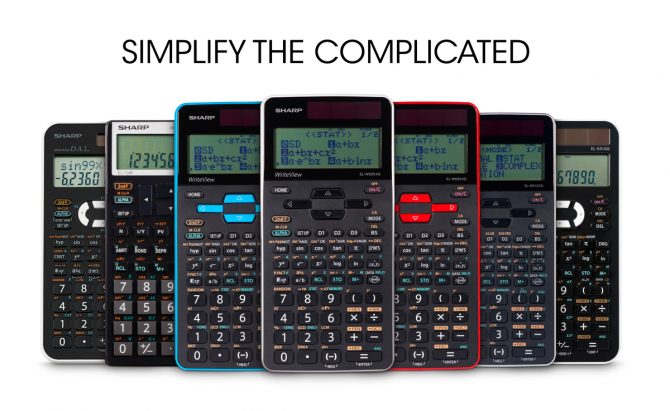
P.S. If you’re looking for a calculator, SHARP sidekicks will be up to 45% off at the places they’re sold (MSRP) until September 15th**. So, either order one for yourself online or check out your university/college bookstore*.
*Actual savings and promotions, selection and availability, may vary by retailer.
**Selection and availability may vary by retailer.
*Opinions expressed are those of the author, and not necessarily those of Student Life Network or their partners.

 Sponsored
Sponsored